Amazon Reimbursement for FBA Sellers
Understanding Amazon reimbursements and the FBA reimbursements is crucial for maximizing your bottom line as an FBA seller.
For businesses leveraging Fulfillment by Amazon (FBA), maximizing profitability hinges on minimizing losses. Fortunately, Amazon’s FBA program offers reimbursement options for sellers who encounter issues with their inventory.

What are Amazon Refunds for FBA Sellers?
Amazon FBA reimbursements are essentially refunds issued by Amazon to compensate sellers for financial losses incurred due to issues with their inventory while it’s stored or fulfilled by Amazon.
As an Amazon seller reimbursement, you must entrust Amazon with your inventory’s storage, fulfillment, and customer service.
Different Types of Amazon FBA Reimbursement
The Amazon FBA reimbursement program covers various financial losses through Amazon reimbursement service.
- Lost Inventory: Amazon FBA lost inventory includes instances where your inventory arrives at an Amazon fulfillment center but is misplaced or disappears within the facility.
- Damaged Inventory: Customer damaged FBA returns inventory can become damaged during storage or fulfillment due to various factors. Amazon reimbursement policy is applied for the value of the damaged items.
- Incorrect Fees: Occasionally, technical errors or miscalculations may lead to incorrect fees for your seller account. You can request Amazon FBA reimbursement for these discrepancies.
- Customer Returns: Amazon FBA returns occur in some cases where a customer returns an item that Amazon deems unsellable due to damage not caused by the customer, you may be eligible for an Amazon FBA refund.
Types of Amazon FBA Lost Inventory Claims
Lost inventory claims within the FBA program fall under two categories:
Reconciliation Discrepancies
These discrepancies occurred after Amazon conducted a routine inventory check within their fulfillment centers. The check aims to ensure accuracy in their system and may reveal inconsistencies between your inventory records and Amazon’s count.
- Receiving Errors: Human error or technical issues might lead to an inaccurate initial count of your incoming inventory during the receiving process.
- Storage and Handling Misplacements: Products can be misplaced within the fulfillment center, leading to a temporary discrepancy until located.
- System Glitches: While uncommon, technical glitches in Amazon’s inventory management system occasionally lead to discrepancies.
Removal Order Discrepancies
These discrepancies arise when you request the removal of a specific number of units from an FBA fulfillment center, but the number received upon removal differs.
- Picking Errors: During removal, fulfillment center workers might accidentally pick and ship an incorrect quantity.
- Packing Errors: Discrepancies can occur during the packing stage if the wrong number of units are placed in the removal shipment.
- Shipping Discrepancies: Occasionally, discrepancies can be traced back to issues during the shipping process with a carrier.
How to File an Amazon Reimbursement Claim
To file a claim for an FBA reimbursement, follow these steps:
1. Gather Documentation
Compile relevant documentation like purchase Amazon receipt for reimbursement, removal order confirmations, and product pictures (if applicable).
2. Access Seller Central
Log in to your Seller Central account and navigate to the “Reports” section.
3. Locate the “FBA Inventory Adjustments” Report
This report will display discrepancies in your inventory. Identify the discrepancy you wish to claim FBA reimbursement service.
4. File the Claim
Click the “File a claim” button associated with the chosen discrepancy. Provide clear and concise details about the issue and upload any supporting documentation.
Amazon Reimbursement Policy
Amazon has specific timeframes for filing claims. Review their policy to ensure you submit your claim within the allowable window.
Not all lost or damaged inventory qualifies for reimbursement. Familiarize yourself with Amazon’s FBA reimbursement policy to understand the eligibility criteria for each type of claim.
Having substantial supporting documentation significantly increases the chance of a successful claim.
Maximizing Your Reimbursements
Regularly reconcile your inventory records with Amazon’s system to identify potential discrepancies.
Maintain meticulous inventory records, including purchase receipts and removal order confirmations.
Clearly and concisely explain the issue in your claim and provide all necessary documentation.